You’re looking for a beautiful new TV. But with so many options, features, and specifications to consider, where do you start? And since you’ll probably keep your TV around for the next five years or so, you’ll want to make a smart decision that you can live with for a long time. Here are the key things to look for when shopping for your new TV.
Size
The first thing to think about when choosing a TV is the screen size, measured diagonally in inches and referred to as a class. To figure out how large a screen you need, consider your budget, but also the room in which your HDTV will live. A simple method is to measure the distance from where you expect to put your TV to the center of your couch. Based on that information, the following sizes are recommended:
1,08 – 1,55 metres away: Get a 35-inch class TV
1,24 – 1,86 metres away: Get a 40-inch class TV
1,55 – 2,32 metres away: Get a 50-inch class TV
1,86 – 2,79 metres away: Get a 60-inch class TV
For more precise recommendations, we suggest a formula: divide the size of a screen by 0.84 to get the ideal viewing distance in inches. Chances are you won’t be disappointed that your TV is too large, but may rue buying something too small.
Resolution
In the past, your choice when picking a TV might have been between one with 720p resolution and 1080p resolution. Now, unless you’re shopping for a TV smaller than 30 inches—and what fun is that?—you probably won’t even see 720p as an option. These days, your decision is more likely between 1080 p and 4K (also known as Ultra HD). It’s important to know that there isn’t much Ultra HD content yet, and you’ll pay a lot more for such a set. But streaming services are beginning to test out 4K video and prices are coming down to less-than-astronomical levels, so if you’re looking to future-proof your big purchase, you might want to consider a 4K TV.
LED/LCD versus Plasma
Many TV enthusiasts extol the virtues of plasma technology, which typically provides deeper black levels than LCD panels. But LED-lit LCD TVs do better in brighter light, are usually thinner and lighter, and use less energy. But the bigger issue is that plasma is basically a dead technology. If you really want a plasma HDTV, however, you can still get one. But keep in mind it’ll probably be the last one you buy.
Ports
One other important thing to look at when buying a TV is the number and placement of its ports. First off, you should make sure a TV has plenty of HDMI ports. Count all the devices you plan to connect—cable box/DVR, set-top streaming box, Blu-ray player, game console, and so on—and make sure the TV has enough HDMI ports to handle them. You can also get add an HDMI switcher later, but better to get what you need built in. Typically anything fewer than four HDMI ports isn’t enough. Also, pay attention to the placement of the ports—for example, are all the HDMI ports on the back, on the side, divided equally? Depending on where you’ll put your TV and add-ons, those placements might be important.
If you’re looking at a smart TV—which offers Internet-connected features – you’ll have to decide if you need one with an Ethernet port, or if Wi-Fi is sufficient. Of course, most smart TV are anything but, and the user experience and content options with an Apple TV or Roku box are going to be much better than what’s built in, but an Internet-connected TV can also provide firmware updates to fix problems or add new features via the Net instead of requiring a USB thumb drive.
And speaking of USB, some TVs let you connect USB drives to display pictures or video on your set. And for a device like Google’s Chromecast, which plugs into an HDMI port but requires USB-based power to work, having USB ports means easy access to juice without running long cables to distant plugs.
Refresh rate
When shopping for a TV you’ll see the term refresh rate, measured in Hz, mentioned prominently. Basically, the higher the refresh rate, the faster the screen redraws the image. And that makes for smoother motion. You should look for a minimum 120 Hz refresh rate—you’ll still find 60 Hz on smaller TVs—but 240 Hz is even better. In our tests, however, we found minimal difference between 240 Hz and 480 Hz, so it’s not really worth spending extra to get up to 480 Hz.

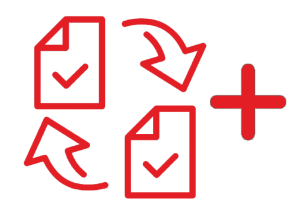 Keitimo planas plius
Keitimo planas plius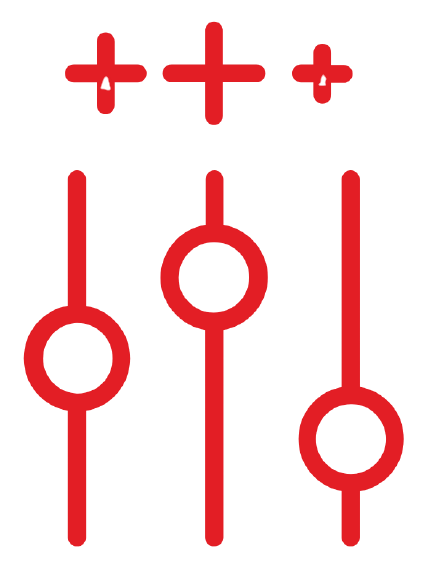 Extra planas
Extra planas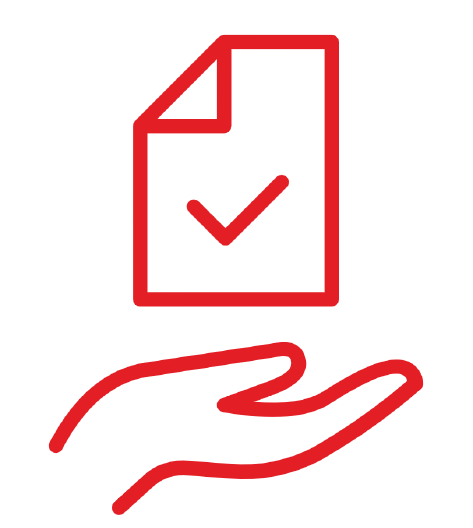
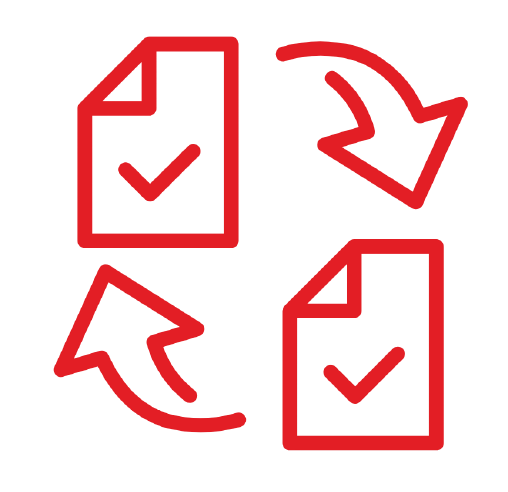 Keitimo planas
Keitimo planas Pirkinių draudimas
Pirkinių draudimas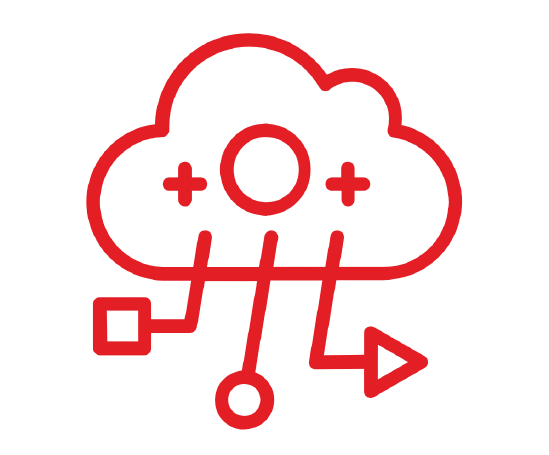 Multi planas
Multi planas